
Refunding a game on the PlayStation Store is typically a hassle. The process is unnecessarily long and usually ends with players not getting a refund. That is finally about to change, as Sony has made the process much easier.
How do you easily request a PS Store game refund?
Sony has added a “Request Refund” option in the PS Store itself. It should be noted that this can only be done on the PS Store website or through the PS App. Between the two, the app is much quicker, so the instructions below will be for the app.
Here is how to request a PS Store game refund more easily with the PS App, along with a picture to show players where the endpoint is for this process:
- Open the PS App (make sure it’s the latest version) and go to the PS Store.
- Hit the menu button in the PS Store at the top right of the screen (it looks like three horizontal lines).
- Hit the “Transaction History” option. It should be the last option in the menu.
- Tap any purchase and choose the “Request Refund” option.
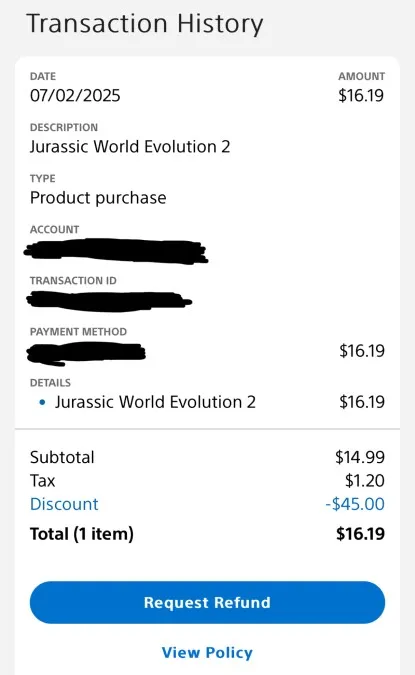
Obviously, the purchase above wouldn’t be eligible, as it has been over 14 days since the purchase and I have already downloaded the game. However, this is the screen players will be greeted with, giving them an option to request a refund rather than having to go through the bot screen process.
For those who don’t have the PS App, the process is similar on the PS Store website. Customers just need to sign-in, go into their account settings, hit the “Transaction History” tab on the left-hand side, then choose an eligible purchase to be refunded. It just takes a bit longer as you may have to sign in to your profile.
This seems to be the beginning of Sony’s proclamation to improve the PS Store experience. This includes Apple Pay support, a rating system based on verified purchases, and accessibility tags for the PS5 store.
The post PS Store Game Refunds Finally Made Easier by Sony appeared first on PlayStation LifeStyle.
